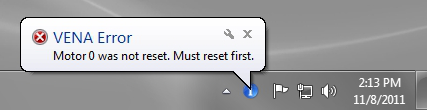VMSG Receiver — (vx7500_receiver.exe)¶
VMSG Receiver is a network error and warning monitor for the 7500 system.
Warning
It is highly recommended to run VMSG Receiver at all times, otherwise, system errors and warnings will be ignored and not logged to a file.
vx7500_receiver.exe is automatically started when the CSS Software is started and a placed in the System Tray.
While VMSG Receiver is running, any information that is received will also be saved in the file c:\vena\vmsg.log. It is recommended that if an error occurs to make a copy of the log file since Vena support may ask that it be emailed for analysis.

To open VMSG Receiver, right-click on the ![]() icon and select Restore. This will display the window shown below.
icon and select Restore. This will display the window shown below.
The 7500 controller will intermittently transmit information to be received by VMSG Receiver. Not all of the messages received are errors. Messages fall into three catagories:
- Information — Error level of 1
- Warning — Error level of 2 — non-critical, highlighted in yellow
- Error — Error level of 3 — critical, highlighted in red
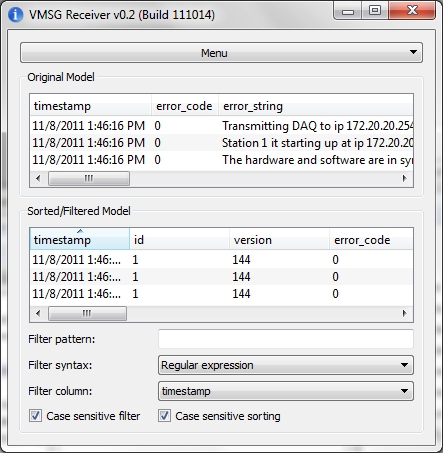
If any message is sent from the 7500 Controller with an error level greater than 1 (i.e. a Warning or Error) then a pop-up message will be displayed in the system tray (shown below). Clicking on this pop-up will open the VMSG Receiver application and provide the full details of the error received.